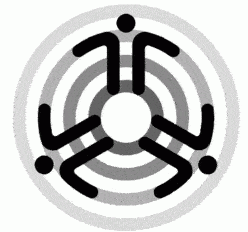Here are several links to various software and other related websites for Microsoft Windows (10/8/7) .
With many great Free and Open Source Software for Windows listed at TTCS OSSWIN online at https://ttcsosswin.ttcs.tt/ and available for download as TTCS OSSWIN , this article will focus on useful freeware programs.
This article was last updated on November 12 2021.
Contents
AntiVirus
For Windows 8 and 10, Windows Defender is preinstalled.
For Windows 7, BitDefender Antivirus Free Edition – lightweight, free anti-virus software.
Windows Utilities
- BleachBit Reclaims disk space by removing temporary files from Windows and many Windows applications
- Speccy – system information tool for your PC
- John’s Background Switcher – periodically changes the wallpaper on your Windows desktop – you can specify to update your wallpaper from a variety of online sources (Flickr, Unsplash, etc) as well as images from your computer or network share
- ProduKey – displays the product keys of Microsoft Office and Microsoft Windows – useful when you want to re-install the software and you don’t have it available.
- CutePDF Writer – Create PDF documents from any Windows application that can print
- Neutron – small and simple time synchronizing program that retrieves the accurate time from one of several time servers on the Internet and updates the Windows’ clock.
- Attribute Changer – Windows Explorer addon to easily change file and folder attributes and date/time stamps, including photo (EXIF) information.
- CDBurnerXP – burn CD and DVDs including Blu-rays
- Open-Shell-Menu – brings back the Classic Start Menu for Windows 7,8,10 – great for Windows 8 which “broke” the start menu UI
- ImageUSB – backup USB drives to an image and write an image concurrently to multiple USB Flash Drives.
- Teracopy – utility to copy files better than Windows – can pause / resume copying and in the case of a copy error, it would skip the file rather than stop the entire copy operation
- Windows PowerToys – set of Windows 10 utilities from Microsoft
- Wox – quickly launch programs or search for programs and files with a few keystrokes
Windows Internet Applications
- Mozilla Firefox – Award-winning Web browser that’s fast, secure, and easy to use.
- Google Chrome – web browser by Google noted for its speed and minimalist interface.
- MailStore Home – archive and backup/restore email from a variety of email clients and Internet mail (POP3 / IMAP / Gmail / Yahoo!)
Windows Applications
- LibreOffice free office productivity suite (word processor, spreadsheet, presentations) compatible with all major office suites
- 7-Zip file archiver with high compression ratio. Supports ZIP files
- Stickies – place sticky notes on your desktop and/or send to other users’ desktops over a LAN ; can be set to disappear and reappear on your screen to acts as reminders
- Convert – easy to use unit conversion program that will convert units such as distance, mass and MANY others
- VideoLAN – multimedia player for various audio and video formats
- IrfanView – excellent image viewer / converter / manipulator
- FastStone Image Viewer – image browser, converter and editor. Free for home use.
- XMPlay – minimal, yet powerful audio player. Support skins to change its appearance
- Paint.NET – image and photo editing software with features such as layers, unlimited undo and special effects.
Other Useful Windows Sites
- gHacks Technology News – great technology blog on Windows and the Internet.
- FOSSHub – good download site of Freeware and Free and Open Source Software
- FileHippo.com – well organised collection of Windows software organised by categories to download
- TinyApps.Org – a catalog on tiny (< 1.44MB) programs for Windows