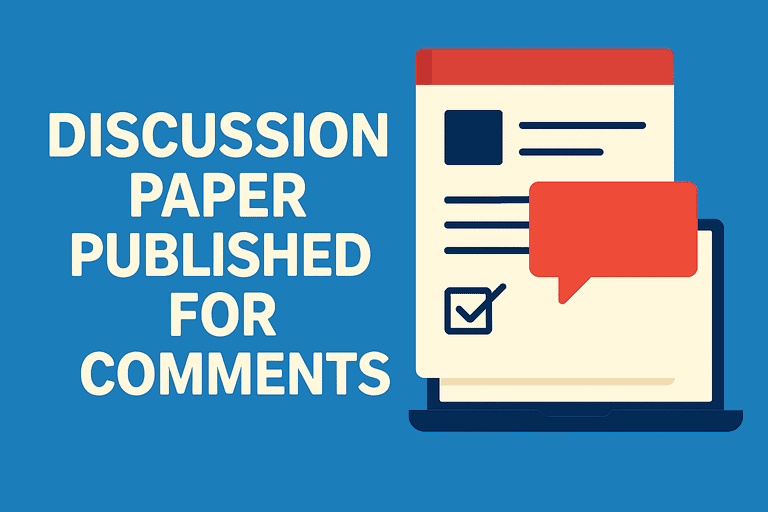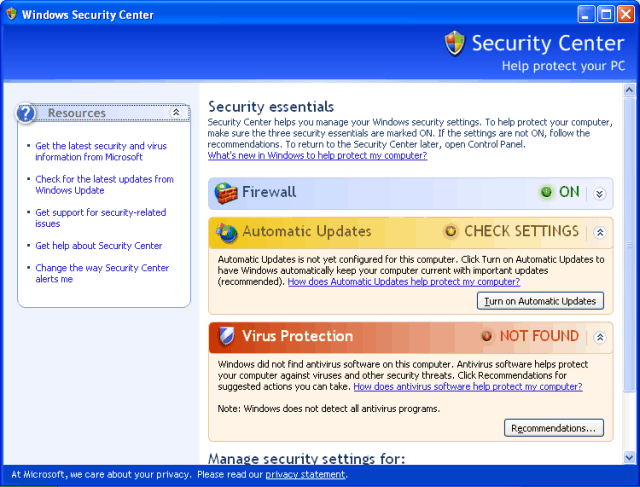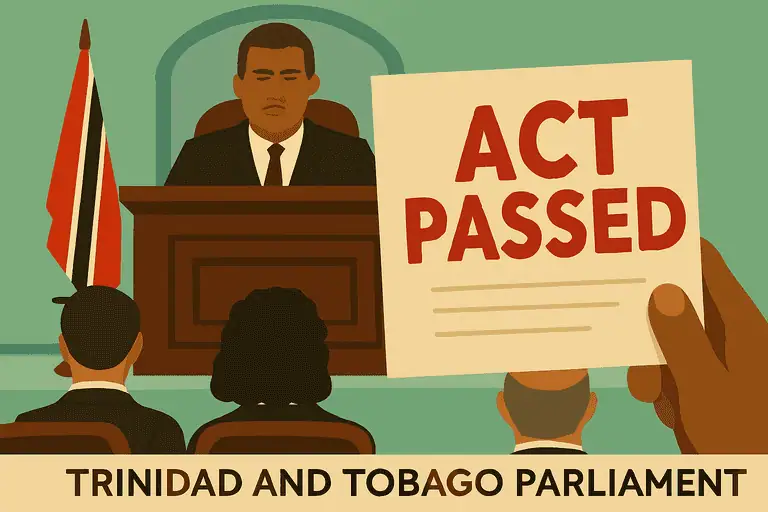SMS in TnT
updated : 05 June 2004
Introduction
SMS or Short Message Service, (also known as short messaging service, text messaging, mobile messaging, or alphanumeric paging, celltext, texting, phone messaging) enables you to send brief text/numeric messages to and from digital cellular telephones. Messages can originate from cell phones as well as e-mail addresses and public SMS gateways on the Internet. Telecommunications Services of Trinidad and Tobago (TSTT) is offering the service under the brand name “TSTT Lingo”.
The Trinidad and Tobago Computer Society (TTCS) is unable to answer questions about services, cellphones, etc offered/available in other countries.
What are the benefits of SMS?
Messages can be received while making voice calls, there are no busy signals to contend with, it is silent and discreet (unless you have one of the many annoying alert tones enabled!). Messages generated by SMS are delivered immediately and directly to your phone, there is no need to call an access number or enter/remember a password to retrieve it (as must be done with voice-mail).
In Trinidad and Tobago, users of the pre-paid services (both “Liberty” for the TDMA and pre-paid Mpower GSM) have found that brief messages sent via SMS are cheaper than making a voice calls to “send” the same information.
SMS messages are sent to and processed by a Short Message Service Centre, which then delivers the message to the recipient’s phone. If the phone is turned off, the service centre will store the message and attempt to re-deliver it for a period of 3 to 7 days. The actual time is dependant upon the service provider (TSTT).
What is the difference between SMS, Instant Messaging Service (IMS), and E-mail?
E-mail and SMS are both “store and forward” systems that utilize a “gateway” to pass messages from senders to recipients, however, the obvious difference between the two are the length/complexity of the messages that can be sent on the respective systems. The maximim size of a SMS message is usually 160 characters (actual size is dependant on the service provider). The messages are limited to text and numeral characters. Graphics, colour, HTML formatting and file attachments are not allowed.
On the other hand, e-mail can contain thousands of characters and allows the use of HTML formatting, files to be attached and images to be embedded within the message . Instant Messaging Service (IMS), (e.g. AOL Instant Messenger “AIM”, ICQ, MSN Messenger and Yahoo Messenger) allows you to conduct real-time text conversations (“chat”) with people who are simultaneously connected to the Internet and, in some cases, allow the transfer of files. SMS messages are immediate, but not simultaneous.
How do you send and receive SMS messages?
Receiving messages is easy. Most phones will display an incoming message alert graphic on the screen. You may also set a tone to sound when incoming messages are received. Once a message is received, you can use the scroll keys on your phone to view the content of the message. Options to store, reply, or forward each message will be available at that time. The exact procedure to send a message varies from device to device, but it usually involves entering the recipient’s phone number or e-mail address, and then composing the message with the phone keypad. You may have the option to send the message instantly or store it for later delivery. Check the user’s manual for the specific details on how to access these features on your particular brand/model of cell phone.
How do you use public gateways to send messages?
Cellular service providers who offer SMS usually offer public SMS gateways, which allow you to compose and send messages from the service provider’s web site. TSTT does not offer such a service from/on any of its websites at this time. A number of independently operated message gateways also exist on the Internet. These public gateways are usually available from any computer with Internet access. Examples of locally operated gateways can be found at:
Update: According to a news report (Sunday Guardian: 14th December 2003 page 3 and Sunday Newsday: 14th December 2003 page 8) TSTT will begin to charge for receiving SMS messages sent from the Internet in April 2004. How will this affect the public SMS gateways? We do not know but most likely they will have to shut down.
Update 2: May 2004: TSTT has not implemented any charges for receiving SMS messages sent from the Internet at this time.
What are the fees for the TSTT Short Message Service?
Some information in this section is based on a TSTT advertisment in the Trinidad Guardian newspaper (Sunday 9th November 2003 pg 61)
At this time (May 2004):
- There are NO activation fees.
- There are NO charges/fees for receiving messages.
- There are NO charges/fees for sending messages via Internet email to a cellphone.
- There are NO charges/fees for receiving messages sent via Internet email to a cellphone.
- There are NO charges/fees for sending messages via a public SMS gateway to a cellphone.
- There are NO charges/fees for receiving messages sent from a public SMS gateway to a cellphone.
- Sending messages from a “Connect” (post-paid TDMA) cellphone costs TT 35 cents (VAT inclusive) per message.
- Sending messages from a “Liberty” (pre-paid TDMA) cellphone costs TT 50 cents (VAT inclusive) per message.
- Sending messages from a “Mpower” (post-paid and pre-paid GSM) cellphone costs TT 35 cents (VAT inclusive) per message.
Update: According to a news report (Sunday Guardian: 14th December 2003 page 3 and Sunday Newsday: 14th December 2003 page 8) TSTT will begin to charge for receiving SMS messages sent from the Internet in April 2004. Actual prices have not been released. The charge for receiving SMS messages sent from the Internet will be applicable only when the sender “is not an Internet or mobile customer using TSTT’s network”.
Update 2: May 2004: TSTT has not implemented any charges for receiving SMS messages sent from the Internet at this time.
TSTT has implemented a commercial/pay “SMS Content service”. See this section: Commercial SMS Services for further details.
Commercial SMS Services
Information in this section is based on TSTT advertisements in the Trinidad Guardian newspaper (Saturday 22nd May 2004 pg 34 and Wednesday 26th May 2004 page 20)
The TSTT SMS content service was launched on Monay 24th May 2004. It is being marketed under the brand “TSTT Lingo Info Text”.
Lingo Infotext is available in the following categories/times/cost:
- News: every morning: TT 40 cents per message for Liberty and Mpower (pre-paid and post-paid) customers.
- Sports: once a day (Monday to Friday): TT 40 cents per message for Liberty and Mpower (pre-paid and post-paid) customers.
- Scriptures: every morning: TT 40 cents per message for Liberty and Mpower (pre-paid and post-paid) customers.
- Stock: as traded: TT 80 cents per message for Liberty and Mpower (pre-paid and post-paid) customers.
- Movie schedules: on demand (will be more than one message): TT 20 cents per message for Liberty and Mpower (pre-paid and post-paid) customers.
- Lotto: twice a week (Wednesday and Saturday): TT 30 cents per message for Liberty and Mpower (pre-paid and post-paid) customers.
- Play Whe, Pick 2 and Cash Pot results are
sent as one text message. Cost is TT 30 cents per message
- Play Whe: twice a day: Monday to Saturday.
- Pick 2: twice a day: Monday to Saturday.
- Cash Pot: once a day: Monday to Saturday.
- “Connect” customers (TDMA post-paid) pay a flat fee of TT$29 per month (ALL services included).
- All prices are VAT inclusive.
How to subscribe to the service:
- Send a text message to 683-9999 with the words START ‘service name’.
- e.g. START NEWS is the text to send to 683-9999 if you want messages about the news.
- A confirmation text will be sent to phone being used to subscribe to the service.
- Users can subscribe to as many services as they desire.
How to UN-subscribe to the service:
- Send a text message to 683-9999 with the words STOP ‘service name’.
- e.g. STOP NEWS is the text to send to 683-9999 if you want stop messages about the news.
- A confirmation text will be sent to phone being used to UN-subscribe from the service.
- Users can RE-subscribe to the service whenever they desire.
How to send a message via SMS on the TSTT system
Some information in this section is based on an official TSTT advertisement in the Trinidad Guardian newspaper (dated Monday 4th March 2002 page 15)
There are three ways to send messages via SMS:
- To send a Short Message using Internet-based email, the message must be addressed to: 868#######@tsttmobile.co.tt (where ####### = the cell number of the person receiving the message). The email must conform to SMS message specifications
- To send a Short Message using a local public gateway, use these links and follow all instructions:
- To send a Short Message using your cellular telephone, the message must be addressed to: 868####### (where ####### = the cell number of the person receiving the message). The exact procedure to send a message from one cell phone to another cell phone varies from device to device, but it usually involves entering the recipient’s phone number and then composing the message with the phone keypad. Check the user’s manual for the specific details on how to access these features on your particular brand/model of cell phone.
Using SMS to send/receive ringtones
The TTCS has a separate page about ringtones:
https://www.ttcs.tt/2002/07/17/about-ringtones-17-07-2002/
Cell phones (in TnT) that support text messaging
TDMA
Ericsson:
Motorola:
- V60t
- V2300
- V2390
- 7790
- 7890
- Motorola Timeport
Nokia:
- 3320
- 3360
- 5120
- 5120i
- 5125
- 6120i
- 8260
- 7160
- 8860
GSM
- Nokia 2100
- Nokia 3410
- Nokia 3310
- Nokia 3510
- Nokia 5100
- Nokia 5210
- Nokia 6610
- Nokia 7650
- Nokia 6310i
- Nokia 6510
- Nokia 7210
- Nokia 8310
- Nokia Communicator 9210i
- Motorola A388
- Motorola C332
- Motorola C333
- Motorola V66i
- Motorola T190
- Samsung A300
- Samsung R220
- Sony-Ericsson T202
- Sony-Ericsson T68i
Notes:
- Check your retailer to make sure your new phone supports sms before purchasing it!
- If your phone model/manufacturer is not listed here, check your user’s manual to make sure it supports these features.
- All sms options supported by these units may not be available on the TSTT system.
- Check the users manual for further info on how to use these features on your phone.
- Contact TSTT at: 824-TSTT(8788) if you require more information on the features, availability, restrictions, requirements, fees, etc associated with this service.
SMS message specifications
Your SMS message must meet the following specifications in order to be sent and received successfully:
- Maximum size of the message: 160 characters (punctuation marks AND spaces are counted as characters).
- Messages have to be in plain text. SMS does not support HTML formatting. In other words, it won’t look like a web page and you can’t see colours, graphics or those email “wallpapers”. Outlook/Outlook Express users take note! You may have to check your software settings/options/configuration and switch off HTML formatting.
- You cannot send any sort of file attachments e.g. zip, mp3, mpeg, mpg, avi, doc, xls on the SMS system.
SMS Etiquette
- Turn down the volume of your alert tone. YOU need to know you received a message. No one else does.
- Keep your subject line brief. The characters in the subject count towards your total of 160. Better yet, do not use a subject line that way you can maximise the content of your message.
- Messages must be read on cell phone screens so keep your message brief.
- Don’t send a “signature”, a tagline, inspirational quote or any other unnecessary material with your message. Remember, there is a character limit so your message will be truncated if it exceeds that limit.
- Avoid unnecessary spaces in the message. Spaces count towards your total of 160 characters.
The SMS (Short Message Service) Dictionary
SMS supports a limited number of characters per text message (approx. 160) so here’s a list of abbreviations and emoticons to help create that message.
Numerals
@WRKAt work 2BCTNDTo be continued 2D4To die for 2G4UToo good for you 2HT2HNDLToo hot to handle 2l8Too late 4BARSFeeling very good today 4EForever 4YEOFor your eyes only
A
A3Anytime, Anywhere, Anyplace AAMAs a matter of fact ABAh Bless! ADCTD2LUVAddicted to Love AFAIKAs far as I know AFK:Away From Keyboard AKAAlso known as ALLWANISUAll I want is You AMLAll my love ASAPAs soon as possible ATBAll the best ATK:At The Keyboard ATM:At The Moment ATWAt the weekend AWHFYAre we having fun yet
B
B4Before BAK:Back At Keyboard BBFNBye Bye for now BBL:Be Back Later BBSBe back soon BBSDBe back soon darling BCNUBe seeing you BFBoy Friend BGWMBe gentle with me BRBBe right back BTWBy the way
C
CLD9Cloud 9 CMCall me CRSCan’t remember stuff CuSee you CUIMDSee you in my dreams CULSee you later CUL8RSee you later CYASee You
D
DkDon’t know DUR?Do you remember?
E
E2EGEar to ear grin EODEnd of discussion EOLEnd of lecture
F
F2FFace to face F2TFree to talk FAQFrequently Asked Questions FCFingers Crossed FITBFill in the Blank FUBARFouled up beyond all recognition FWIWFor What It’s Worth FYEOFor your eyes only FYAFor your amusement FYIFor your information
G
GALGet A Life GFGirlfirend GGGood Game GMESUMLUVINGive me some loving GMTA:Great Minds Think Alike GR8Great GSOHGood Salary, Own Home GTGGot to go GTSYGlad to see you
H
H2CUSHope to see you soon H8Hate HAGNHave a good night HANDHave a nice day HLDMECLSHold me close HT4UHot for You H&KHugs and Kisses
I
ICI See ICQI Seek you IDKI dont know IGOTUBABEI’ve got you babe IIRCIf I recall correctly IMHOIn my humble opinion IMII mean it ILUI love You IMBLUVIt must be love IOWIn other words IOUI owe you IRLIn Real Life IUSSIf you say so
J
J4FJust for fun JFKJust for kicks JSTCLLMEJust call Me
K
KCKeep cool KHUFKnow how you feel KISSKeep It Simple, Stupid KITKeep in touch KOTCKiss on the cheek KOTLKiss on the lips
L
L8Late L8RLater LMAOLaugh My A## Off LOLLaughing out loud LOLROFLaughing out load, rolling on floor LTNCLong time no see LTSGT2GTHRLets get together
M
MTEMy Thoughts Exactly M$ULKECRZMiss you like Crazy! M8Mate MCMerry Christmas MGBMay God Bless MYOBMind your own Business
N
NANo access NCNo comment NEAny NE1Anyone No1No-One NRN:No Reply Necessary NWONo way out
O
O4UOnly for you OICOh, I see OTOHOn the other hand
P
PITAPain In The A## PRTParty PRWParents Are Watching PCMPlease call me PPLPeople
Q
QTCutie
R
RAre RMBRing my Bell ROFLRolling On The Floor Laughing ROFLOLRolling On The Floor Laughing Out Loud ROTFLMAORolling On The Floor Laughing My A## Off RU?Are you? RUOK?Are you Ok?
S
SCStay cool SETESmiling Ear to Ear SOSignificant Other SOLSooner or later SME1Some One SNAFUSituation normal but all fouled up SOSSame old stuff SRYSorry SWALKSent with a loving Kiss SWGScientific Wild Guess
T
T+Think positive T2ulTalk to you later TDTUTotally devoted to you THXThanks T2GoTime to Go TICTongue in Cheek TMIYTake me Im yours TTFNTa ta for now. TTYLTalk to you later
U
UYou URT1You are the one
V
VRIVery
W
WB:Welcome Back WTF:What The F### WTG:Way To Go WUF:Where Are You From W8:Wait W4U:Waiting for you WAN2:Want to WRT:With respect to WUWH:Wish you were here
X
X!Typical Woman XKiss XCLUSVLYURSExclusively Yours
Y
Y!Typical Man YBSYou’ll be Sorry YGMYou’ve got mail
Z
No “words” available at this time.
Emoticons
Emoticons (also known as “smileys”) are used to convey a facial expression in text messages on mobile phones (SMS).
:-)Smiley :-(I’m upset/angry > ;-> Rude suggestions %-)Google Eyes :*)I’m drunk B-)I’m wearing sunglasses :-)~I’m drooling :~~)I’ve got a cold :’-(I’ve been crying :-@I’m gonna scream :-0Uh-oh :-XMy lips are sealed :-QI smoke !-)Black eye :”)Blushing 😐 :-|Deja vu :@)Pig :-$Put your money where your mouth is :-)Smiley :-PStick tongue out :-(*)You make me sick x-(You’re mad :-“Whistling ;-)Wink :-Sceptical : @Shouting :-oAppalled :-XNot saying a word |-ISleeping |-OSnoring %-}Intoxicated :-vTalking :-wTalking with two tongues (0_0)bTalking on cellphone d(0_0)bWearing headphones (O_O)/Great to see you,want a hug?/getting mugged (-@_@-)Scared/funky sunglasses (x_x)Dead (:0_0:)Freckles :)Smiling without a nose 8-)Smiling with glasses [:-)Smiling with walkman :-)8Smiling with bow tie {:-)Smiling with hair d:-)Smiling with cap C|:-)Smiling with top hat (:-)Smiling with helmet :-)=Smiling with a beard #:-)Smiling with a fur hat :-DLaughter :-(Sad :(Sad, without nose :’-(Crying :-cUnhappy :-||Angry :-(0)Shouting >:-(Very angry :-OWow :-|Determined O :-)An angel :-9Salivating 🙁 )Shocked :-~)Having a cold 😮 zzBored B-)Sunglasses B:-)Sunglasses on head 8:-)Glasses on head {:-)Toupee }:-(Toupee blowing in the wind -:-)Punk :-{)With a moustache :-{}Lip stick q(0_0)pHands over ears/not listening/girl with bows (-_-)Sleeping <|>_<|>Cat (*_*)Unconscious (D_D)Looking sideways
FAQ (Frequently Asked Questions)
Troubleshooting Tips
- Why can’t I receive messages?
- Is your phone capable of receiving SMS? Some older phones cannot receive sms. Check your users manual.
- Was it sent properly? review the send messages via SMS section and SMS message specifications to make sure.
- Did the sender include some sort of attachment or HTML formatting that could “confuse” the SMS gateway?
- Is it a used phone? Did the previous owner have the service switched off?
- Why is the message cut off half way through the text?Why did I receive only part of the message? This will happen if the sender did not restrict the message to 160 characters!
- Why can’t I send messages?
- Is your phone capable of sending messages? Some older phones cannot transmit sms. Check your users manual.
- Was it formatted properly? review the send messages via SMS and SMS message specifications to make sure.
- Is it a used phone? Did the previous owner have the service switched off?
Useful Links
Contact the creator of this page
Before you send that email, remember:
- We can only answer questions involving services in Trinidad and Tobago.
- Do not email us about services/problems etc in other countries.
- We may not be able to answer your question(s). No one invoved with this page is employed by/affiliated with TSTT.
- Information on this page is subject to change without further notice.
- We may not reply if your question has already been answered by material provided on this page.
- This page is for information purposes only. It is not an endorsement of the services provided by TSTT.
Last updated : 05/june/2004
Disclaimer
The creator(s) of this page and the TTCS are not affiliated with TSTT. This page has not been endorsed in any way by TSTT. Information on this page is subject to change without further notice. If you use any information from this page, you do so at your own discretion and risk and you are soley responsible for any and all: financial loss, damage to your equipment or loss of data that may result directly or indirectly from such use. In other words, if you screw-up, or your equipment or data gets screwed up, it is 100% YOUR fault! Don’t blame anyone else.