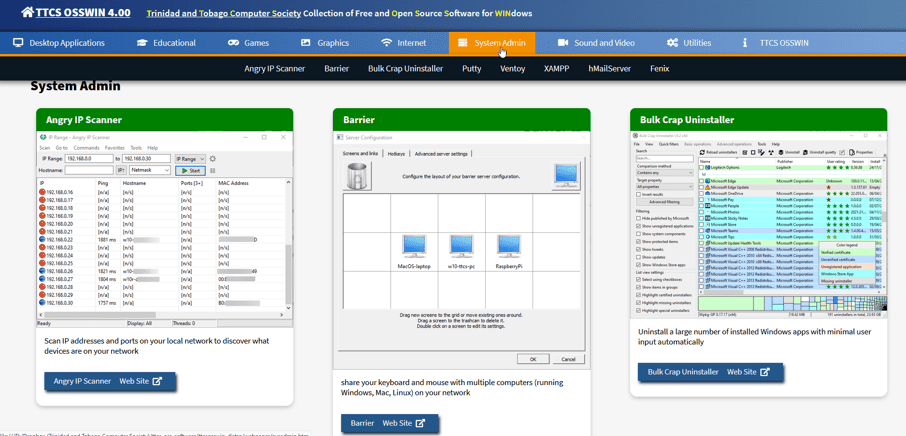
TTCS OSSWIN v4.10 released September 28 2023!
See the Changelog !
The Trinidad and Tobago Computer Society (TTCS) has put together a collection of nearly 90 Open Source Software for WINdows (OSSWIN) available for download as an 6GB ISO.
Called TTCS OSSWIN, this collection of Free and Open Source Software is for any home or business (i.e. any) user running Microsoft Windows (Windows 11, Windows 10) on their computers.
You can use your web browser to read detailed information about each program in this compilation : what the program does, view a screenshot or video of the program, and to find links to the program’s website and to download/install the program from the TTCS OSSWIN collection.
The web-based interface allows you to quickly browse the variety of software organised into the following categories:
- Desktop Applications
- Educational
- Games
- Graphics
- Internet
- System Admin
- Sound and Video
- Utilities
Alternatively, you can also browse TTCS OSSWIN online at https://ttcsosswin.ttcs.tt/ which features the web interface to learn about Free and Open Source programs in various categories, including screenshots or videos of the programs and a link to the program’s website where you can download the program.
Key features of the TTCS OSSWIN
Easy to Install
While many Free and Open Source Software are easy to install, some Free and Open Source Software for Windows are made available as ZIP files which require the user to manually extract the files to a directory and then use Windows Explorer to browse to the directory and run the program. The TTCS has created standard .EXE installers for these applications. This allows the user to easily install and uninstall programs in the collection.
Easy to browse with Windows Explorer
All of the software on TTCS OSSWIN is in the “Software” folder with subfolders for each of the categories. This makes it easy for those users who are familiar with the collection to use Windows Explorer to browse and install software on another machine.
Regularly maintained
The TTCS OSSWIN collection is regularly updated every few months. We also have TTCS OSSWIN online at https://ttcsosswin.ttcs.tt/ which features the web interface to learn about Free and Open Source programs in various categories, including screenshots or videos of the programs and a link to the program’s website where you can download and install the program.
How can I get the TTCS OSSWIN?
If you have broadband, you can download the latest TTCS OSSWIN as a 7GB ISO file.
Download the TTCS OSSWIN ISO from MediaFire
(We welcome mirrors! Email info@ttcs.tt)
You can also browse TTCS OSSWIN online at https://ttcsosswin.ttcs.tt/ which features the web interface to learn about Free and Open Source programs in various categories, including screenshots or videos of the programs and a link to the program’s website where you can download and install the program.
- Date created : September 28 2023
- File name : ttcs_osswin_v410.iso
- File size : 6.42 GB (6,895,484,928 bytes)
- SHA-256 : e778d3d7 7f8be4c6 cad9c593 cfb1bee6 4eabed33 b329b4f9 2d85d0f9 6778ad96
Changes from TTCS OSSWIN 4.00 :
- Added : moved NAPS from the utilities category to the desktop applications category
- Updated : LibreOffice, Money Manager EX, 7-Zip, Notepad++, Sumatra PDF, NAPS2, PDFsam, WinMerge, Tomboy-ng, Joplin, gImageReader, Tux Paint, Gcompris, Celestia, Stellarium, Maxima, Extreme Tux Racer, SuperTuxKart, Tanglet, Battle for Wesnoth, FreeCiv, Portable Puzzle Collection, Sokoban YASC, Lucas Chess, LBreakout2, GIMP, Pinta, Inkscape, Blender, ImageGlass, draw.io, ShareX, digiKam, Mozilla Firefox, Mozilla Thunderbird, Filezilla, qBittorrent, gPodder, Angry IP Scanner, Bulk Crap Uninstaller, Putty, Ventoy, XAMPP, Audacity, VideoLAN, Handbrake, Audacious, Qmmp, PDFCreator, Virtualbox, Rufus, UltraVNC, KeePass, Axcrypt, LaunchyQt, AutoHotKey, Lively
Use a program like VisualHash or WinHasher to hash your downloaded file to see if it matches the hashes here. If your downloaded file hash is different, then your downloaded file is different from the file the TTCS has published and should NOT be trusted.
How to use TTCS OSSWIN
You can use 7-Zip to extract the files to a folder on your hard drive or removable storage such as a USB flash drive.
Alternatively, you can use a program like WinCDEmu to “mount” the ISO file to view and access the ISO as if it was an DVD disc in a DVD drive.
Hardware and Software Requirements for TTCS OSSWIN
This collection of Free and Open Source Software is intended for use on the following versions of Windows : Windows® 11/10.
The software requirements for each program/application varies but if your Windows PC is already running a program that falls in one of the categories (e.g. Desktop Applications, Graphics, Internet, etc) it can probably run the programs listed under that category.
List of software on TTCS OSSWIN
Here’s the list of software included with the latest TTCS OSSWIN 4.1 as of September 28 2023
Desktop Applications
- LibreOffice 7.6.2 Free office productivity suite (word processor, spreadsheet, presentations) compatible with all major office suites.
- GanttProject 3.2.3240 Gantt Chart based project scheduling and management tool.
- Money Manager EX 1.6.4 Personal Finance Manager to track where, when and how your money goes.
- 7-Zip 23.01 File archiver – compress files (often much more than 50%) to take up less space for backups, emails.
- Notepad++ 8.5.7 Text editor with special features for programmers and web developers such as syntax highlighting, code folding/outlining and more.
- Notepad2 4.2.25 Text editor with the look and feel of Notepad but with more features.
- Sumatra PDF 3.4.6 Viewer of PDF files, eBook files (ePub, Mobi) and .XPS files.
- NAPS2 7.1.0 Easily scan paper documents to PDFs.
- PDFsam 5.1.3 Split, Merge, Rotate, Mix and Extract pages from PDF files.
- WinMerge 2.16.32 Compare folders, files (including text, image files) visually and allow differences to be merged.
- ConvertAll 0.8.0 Convert a quantity of a unit to a quantity of another unit.
- Tomboy-ng 0.36b Simple note-taking for your desktop.
- Joplin 2.12.18 Note taking and to-do application with synchronisation capabilities.
- gImageReader 3.4.1 Recognize text from images and PDFs to editable text.
Educational
- Graph 4.4.2 Plot mathematical functions.
- Speedcrunch 0.12 Fast, high precision and powerful desktop calculator.
- Tux Paint 0.9.31 Tux Paint is a free drawing program designed for children that’s fun and easy to use.
- Gcompris 3.3 Educational software suite comprising of numerous activites for children 2 to 10.
- Tux Typing 2 1.8.1 Educational typing tutor for kids and adults alike.
- TuxMath 2.0.3 “Tux, of Math Command” is an educational typing tutor for children.
- Marble 2.2.0 Virtual Desktop globe and geographical atlas ; offers viewing of OpenStreetMaps.
- Celestia 1.6.3 Space simulation to explore the universe in any direction.
- Stellarium 23.3 Use your computer as a virtual planetarium.
- Maxima 5.47.0 A sophisticated computer algebra system.
Games
- Kobo Deluxe 0.5.1 Space ship “shoot-them-up” style game.
- Extreme Tux Racer 0.8.3 Race down steep, snow convered mountains while picking up fish in the shortest time possible.
- SuperTuxKart 1.4 Kart racing game – race against several players (AI or online) on a variety of tracks.
- Crack Attack 1.1.14 Fast-paced puzzle game inspired by the classic Super NES title Tetris Attack!
- Candy Crisis 1.4 Tile matching game inspired by Puyo Puyo, where you must make groups of four or more tiles from tiles dropping from the top of the board.
- Enigma 1.30 Find and uncover pairs of stones. Based on Oxyd.
- Scorched3D 44 Turn based artillery game based on the classic DOS game Scorched Earth. Supports LAN and internet play.
- Anagramarama 0.4 Create as many words (anagrams) from the given letters in the time available.
- Tanglet 1.6.4 Create as many words from adjacent letters arranged in a grid. Based on the game Boogle.
- Neverball 1.6.0 Tilt the floor to roll a ball through an obstacle course.
- Battle for Wesnoth 1.16.10 Turn-based strategy game with a fantasy theme with single player and multiplayer options.
- FreeCiv 3.0.8 Turn-based multiplayer strategy game, in which each player struggles to become the leader of a civilization.
- Portable Puzzle Collection 20230918 Collection of small one-player puzzle games including Sudoku and Minesweeper.
- Sokoban YASC 1.672 Yet Another Sokoban Clone – for Windows.
- Pingus 0.7.6 Guide a group of penguins through various obstacles. Inspired by the game “Lemmings”.
- SuperTux 0.6.3 2D jump ‘n run sidescroller game.
- Armagetron Advanced 0.2.9.1.0 Action game modeled after the lightcycle sequence of the movie Tron ; supports multiplayer over LAN.
- Lucas Chess R 2.10a Play chess against the computer.
- LBreakout2 2.6.5 Use your paddle to aim a ball at bricks until all bricks are destroyed.
Graphics
- GIMP 2.10.34 Bitmap editor suitable for photo retouching, image composition and image authoring.
- Pinta 2.1.1 Simple image and photo editing tool for Windows.
- Inkscape 1.3 scalable vector graphics format (SVG) drawing tool
- ImageGlass 8.10.9.27 Verstaile image viewer for over 30+ image file formats.
- Blender 3.6.4 Create interactive 2D and 3D content including visual effects, animated movies, and physics modeling.
- draw.io 21.8.2 A diagram creation program to create flowcharts, network diagrams, user interface mockups and more.
- ShareX 15.0.0 Capture or record any area of your screen.
- digiKam 8.1.0 Photo management application to import, manage, edit, view and share your photos and RAW files.
Internet
- Mozilla Firefox 118.0 Award-winning Web browser that’s fast, secure, and easy to use.
- Mozilla Thunderbird 115.3.0 Powerful e-mail and newsgroup client.
- Rambox CE 0.8.0 Combine common messaging and email web applications into one.
- FileZilla 3.65.0 Fast FTP and SFTP client.
- qBittorrent 4.5.5 Download files via BitTorrent, a client file-sharing protocol created to overcome the obstacles of transferring large files over the Internet.
- BlueGriffon 3.1 A WYSIWYG webpage editor to create/edit webpages.
- HTTrack Website Copier 3.49-2 HTTrack is a free and easy-to-use offline browser utility.
- gPodder 3.11.2 Manage your audio and video podcasts.
- Persepolis Download Manager 3.2.0 Download manager to download files via http(s) or (s)ftp.
System Admin
- Angry IP Scanner 3.9.1 Scan IP addresses and ports on your local network to discover what devices are on your network
- Barrier 2.4.0 share your keyboard and mouse with multiple computers (running Windows, Mac, Linux) on your network
- Bulk Crap Uninstaller 5.6 Uninstall a large number of installed Windows apps with minimal user input automatically
- Putty 0.79 free SSH and Telnet client for Windows
- Ventoy 1.0.95 use one bootable USB drive to select different Operating System ISOs stored on the USB drive.
- XAMPP 8.2.4 Bundled web server containing Apache, PHP, MySQL and Perl. Run many Content Management Systems such as WordPress or Drupal on your computer.
- hMailServer 5.6.8 – Build 2574 Email server supporting IMAP, POP3 and SMTP.
- Fenix 2.0 Simple static web server.
Sound and Video
- Audacity 3.3.3 Easy to use audio editor and recorder.
- VideoLAN 3.0.18 VLC is a multimedia player for various audio and video formats.
- HandBrake 1.6.1 Cconvert video from one format into another.
- LMMS 1.2.2 Music creation software.
- Audacious 4.3.1 Lightweight audio player with many useful features to manage your music library.
- Qmmp 1.6.5 Audio Player similar to Winamp.
Utilities
- PDFCreator 5.12 Easily create Adobe Acrobat® PDFs from any Windows application that can print.
- BleachBit 4.4.2 Reclaims disk space by removing temporary files from Windows and many Windows applications
- ClamWin Free AntiVirus 0.103.2.1 Free Antivirus program for Windows.
- Virtualbox 7.0.10 Run virtual machines for you to install and run guest operating systems.
- WinDirStat 1.1.2 Disk usage statistics viewer and cleanup tool for Microsoft Windows.
- Rufus 4.2 Format and create bootable USB flash drives from bootable ISOs.
- PathSync 0.40 beta2 Synchronize and/or backup data between two folders/directories.
- UltraVNC 1.4.3.5 Remote control a computer over TCP/IP as if you were in front of the computer.
- mDesktop 1.7.2 Fast and feature-filled virtual desktop manager for Windows.
- Folder Size 2.6 Adds a new column to the Details view in Windows Explorer to show the size of folders.
- KeePass 2.54 A password database manager to store your passwords securely.
- AxCrypt 2.1.1636.0 File Encryption Software to secure your files and prevent others from opening your files without the password.
- VeraCrypt 1.25.9 Creates on-the-fly-encrypted disk partitions (hard disk, USB flash drive).
- WinHasher 1.6.2 Calculate the cryptographic file hash of a file to see if the file has changed. Useful when testing the integrity of downloaded files.
- LaunchyQt 3.1.6 Keystroke Launcher for Windows.
- Ant Renamer 2.12.0 Rename a large number of files at once by specifying a sequence of renaming actions.
- AutoHotKey 2.0.10 Scripting language to automate Windows tasks.
- Really Slick Screensavers 0.2 A collection of stunning OpenGL-based screensavers.
- Lively 2.0.7.0 Liven your Windows desktop with Animated desktop wallpapers
- Run With Parameters 2.1.6 Run windows apps with parameters without using a command prompt.
How is the TTCS involved in this project?
Members of the TTCS:
- Downloaded, tested/evaluated the various applications, utilities, games, etc. included in the compilation.
- Where necessary, created installers for those applications without an installer.
- Created and tested the web based user interface.
- Created a web page for each program with the program’s description, its key features and related links.
- Distributes the collection online for use by general public of Trinidad and Tobago and worldwide.
What is Free and Open Source Software?
Free and Open Source Software is software for which the “guts” of the program can be freely downloaded and altered to suit your needs (provided you can do the programming). There are many types of Free and Open Source Software. The difference lies in the way altered versions of the software can be distributed, so, if you customise the software for your own needs, then decide to distribute it, you may be bound by specific terms.
Many Free and Open Source Software projects make ready to install executable versions for various operating systems including Windows.
You can do the following with Free and Open Source Software :
- Install the software on any number of machines in any environment (home or commercial) without purchasing license fees for each machine.
- Obtain and modify the source code and distribute modified versions of the program together with the modified source code. Free and Open Source Software licenses differ in how such source code can be distributed or licensed for others to also do what you have done.
Here are several links for you to learn more about Free and Open Source Software :
- The Open Source Definition Published by the Open Source Initiative (OSI) organisation. It lists the criteria by which software can be considered “open source” software.
- The Free Software Definition – “Free software” as defined by the Free Software Foundation (FSF). The word “free” refers to freedom, not price.
- Why “Free Software” is better than “Open Source”. While “free software” meets the definition of open source software, not all open source software meets the free software definition.
- FLOSS Concept Booklet.
