(Note September 7 2025 – content moved to the page
https://www.ttcs.tt/interesting-windows-programs
Tag: proprietary
-
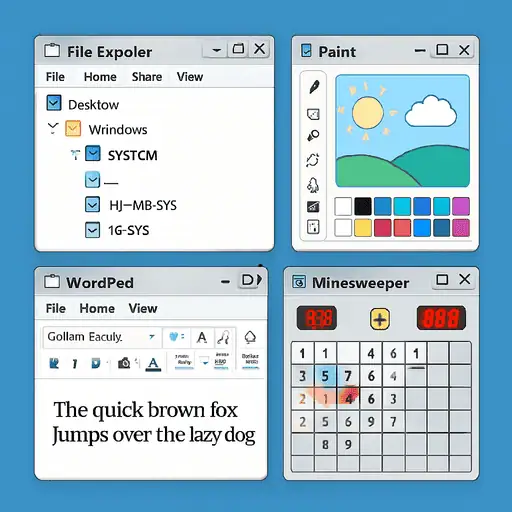
Interesting Windows programs
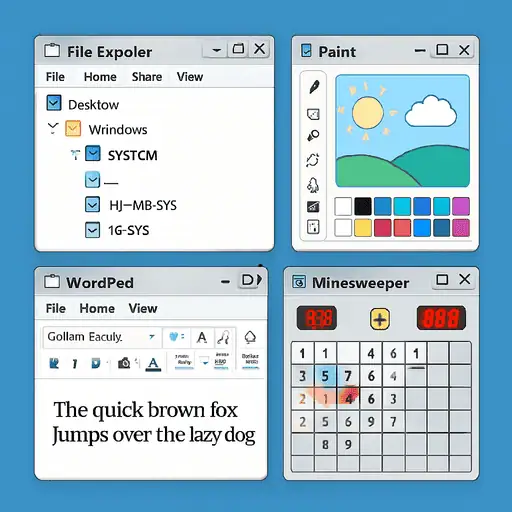
(Note September 7 2025 – content moved to the page
https://www.ttcs.tt/interesting-windows-programs