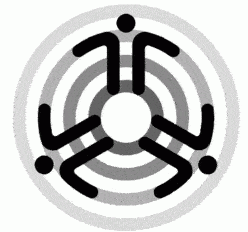You can download Microsoft Windows 8.1 (or 8.1 Pro) from Microsoft’s website by following the instructions at http://windows.microsoft.com/en-us/windows-8/create-reset-refresh-media
Installation is straightforward. You can choose the language version, the edition of Windows (8.1 or 8.1 Pro) and the 64 bit version or 32 bit version. Next, you choose whether you save the installation file as either an ISO file (for burning to a DVD) or for a USB flash drive.
The download is around 4GB so you’ll obviously need a fast internet connection for this.
You will need a valid product key, but if you’ve ever purchased a laptop or desktop and you didn’t receive the installation media, now you can get the installation media directly from Microsoft.