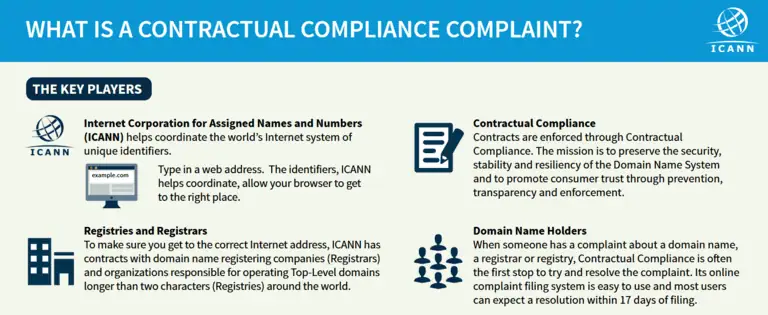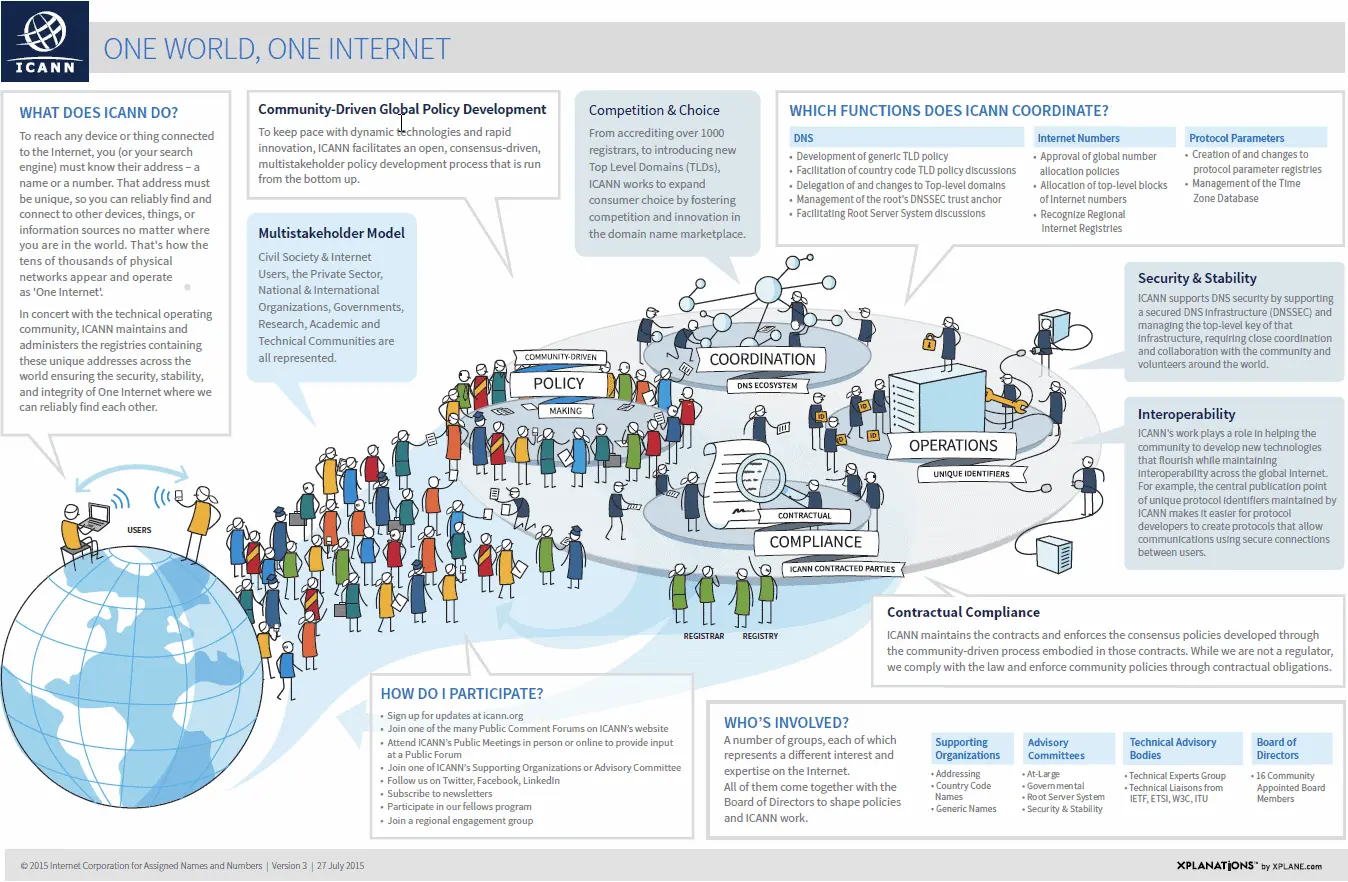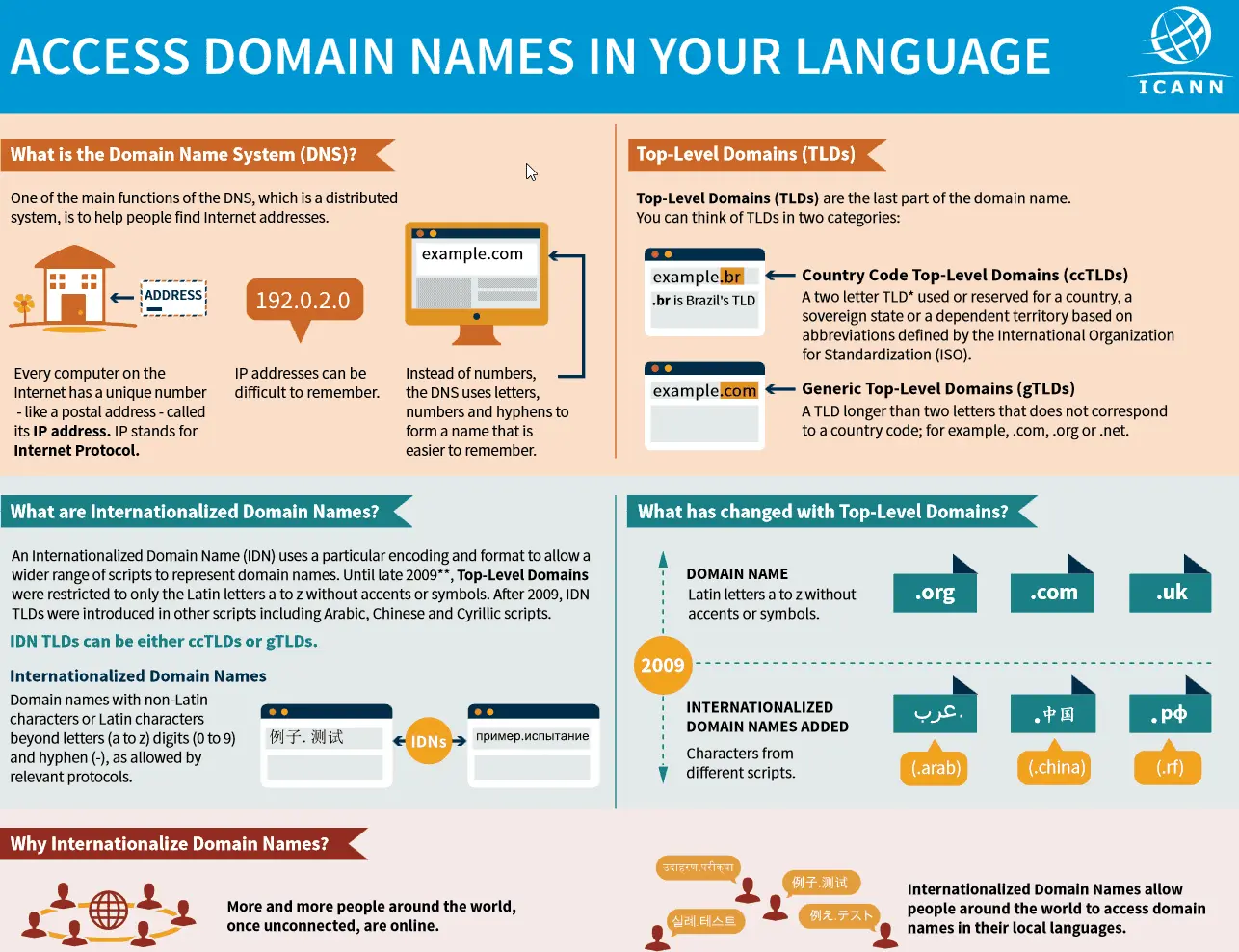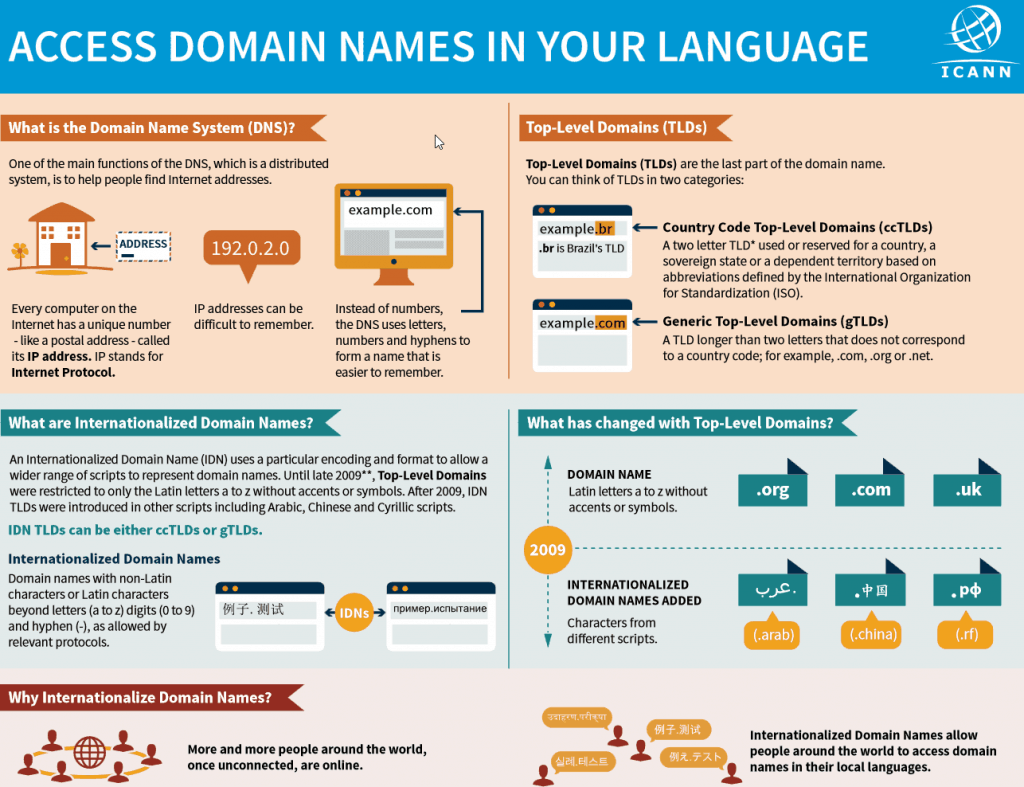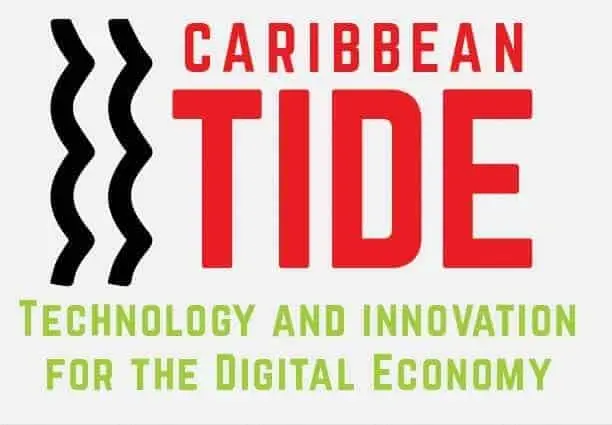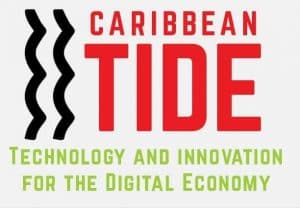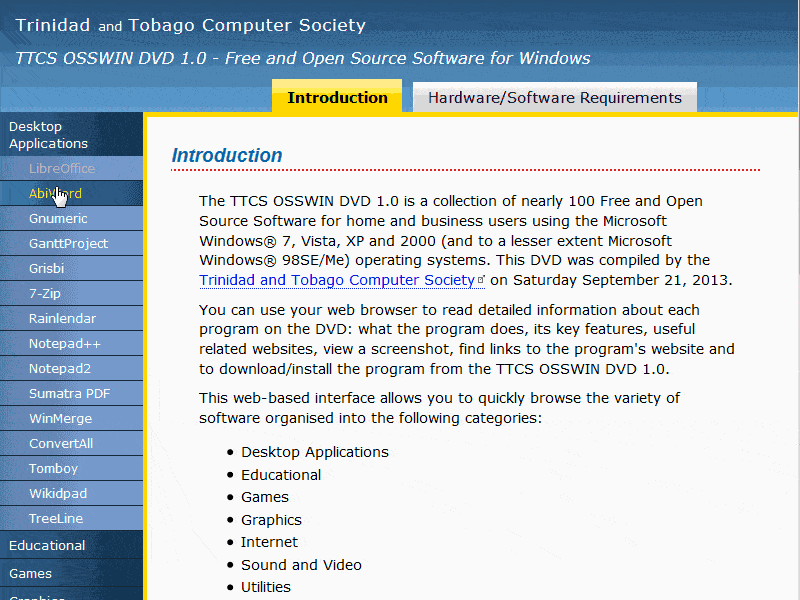Adobe Flash has a security update. According to the Adobe security bulletin dated September 21, 2015:
“Adobe has released security updates for Adobe Flash Player. These updates address critical vulnerabilities that could potentially allow an attacker to take control of the affected system.
Many conferencing solutions (like Adobe Connect) and Flash games use the Flash plugin. So if you have Adobe Flash installed, UPDATE ASAP!
However, consider uninstalling Flash if you’re not using it. If you were only using Adobe Flash to watch YouTube videos, YouTube now defaults to HTML5 instead of Adobe Flash for playing videos in Google Chrome, IE 11, Apple Safari 8 and Mozilla Firefox. So you can uninstall Adobe Flash if you are using these browsers (and not worry about keeping Adobe Flash up to date).
The latest update bumps the latest version of Flash Player for Windows and Mac OS X to version 19.0.0.185.
To determine what version of the Adobe Flash player you have on your Windows, Macintosh or Linux system, visit
http://www.adobe.com/software/flash/about/
To download an offline version of Adobe Flash Player for Windows, Mac OS X and Linux without any adware or bundled third-party offers, visit
http://www.adobe.com/products/flashplayer/distribution3.html
Opera and Chromium browser users, you’ll have to download the flash player installer from http://www.adobe.com/go/getflash.
Windows users should take note that
- the Flash Player in Microsoft Internet Explorer v9 and earlier versions of Internet Explorer,
- the Flash player in web browsers like Mozilla Firefox and Safari.
- the Flash player in web browsers in Chromium and Opera.
are separate installs. You should install and update versions of Adobe Flash for all three browser variations if you have all three installed.
For Internet Explorer v10 and Internet Explorer v11 (for users for Windows 7 Service Pack 1 and Windows 8), these browsers have Adobe Flash Player built-in and users should update their Internet Explorer browser versions.
For Microsoft Edge, the default browser in Windows 10, this browser has Adobe Flash Player built in and users should update their Edge browser.
Google Chrome browser users has Adobe Flash Player built-in and users should update the Google Chrome browser to the latest version.
See https://support.google.com/chrome/answer/95414 on how to do so.