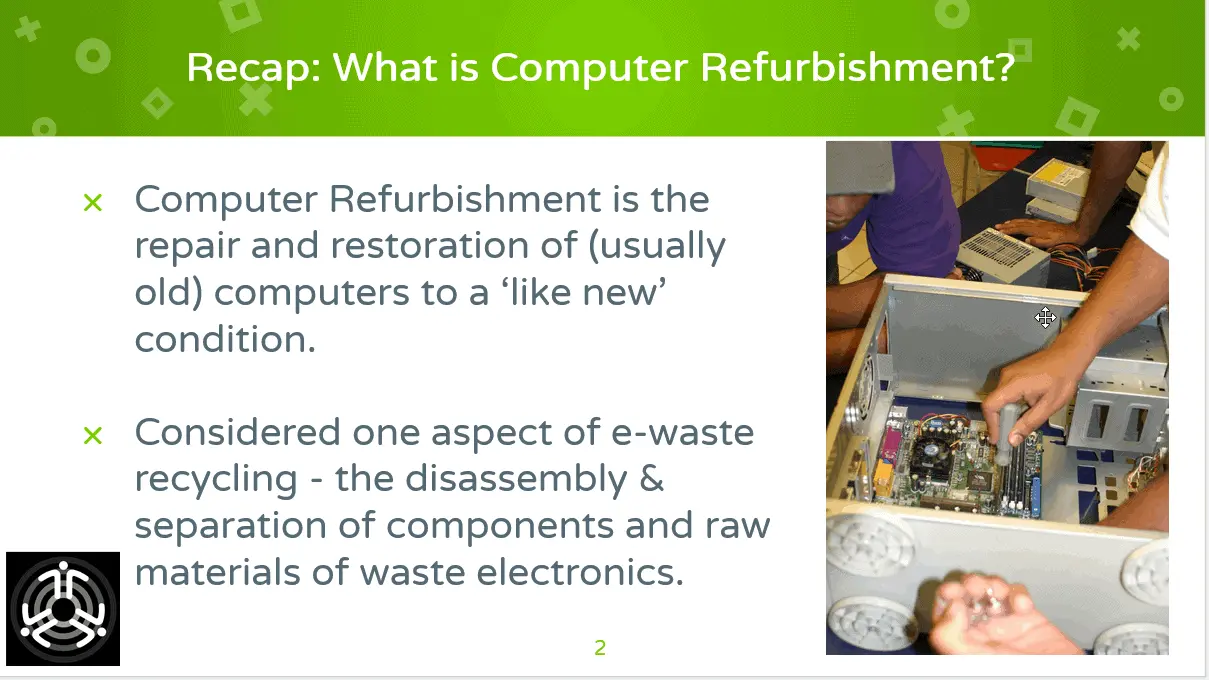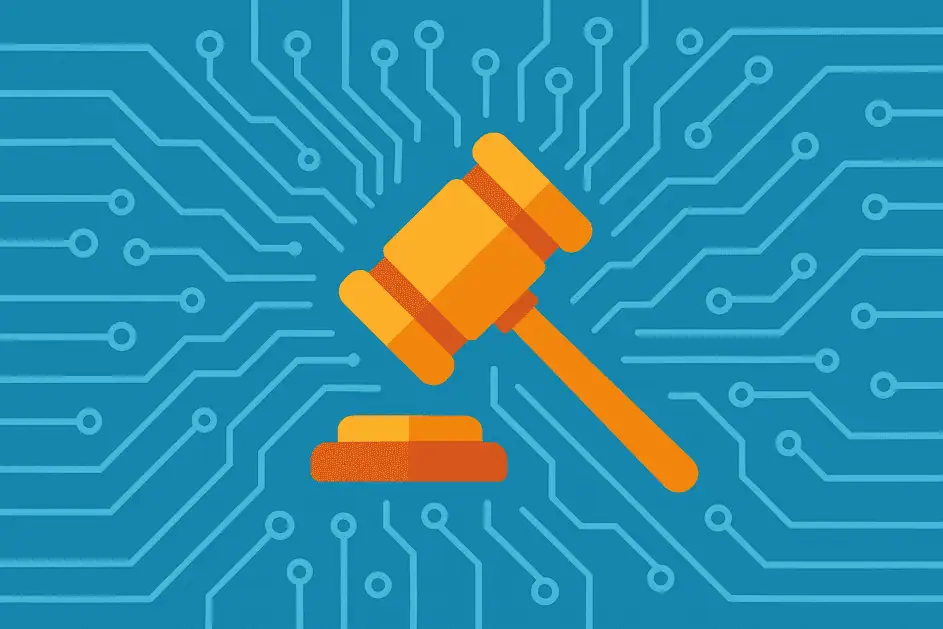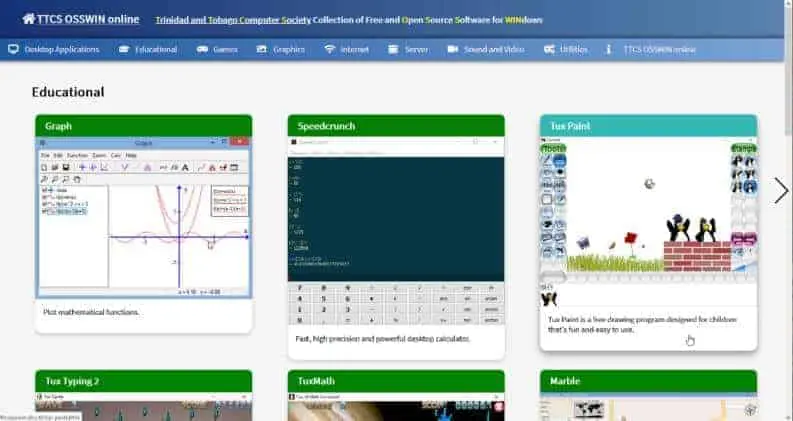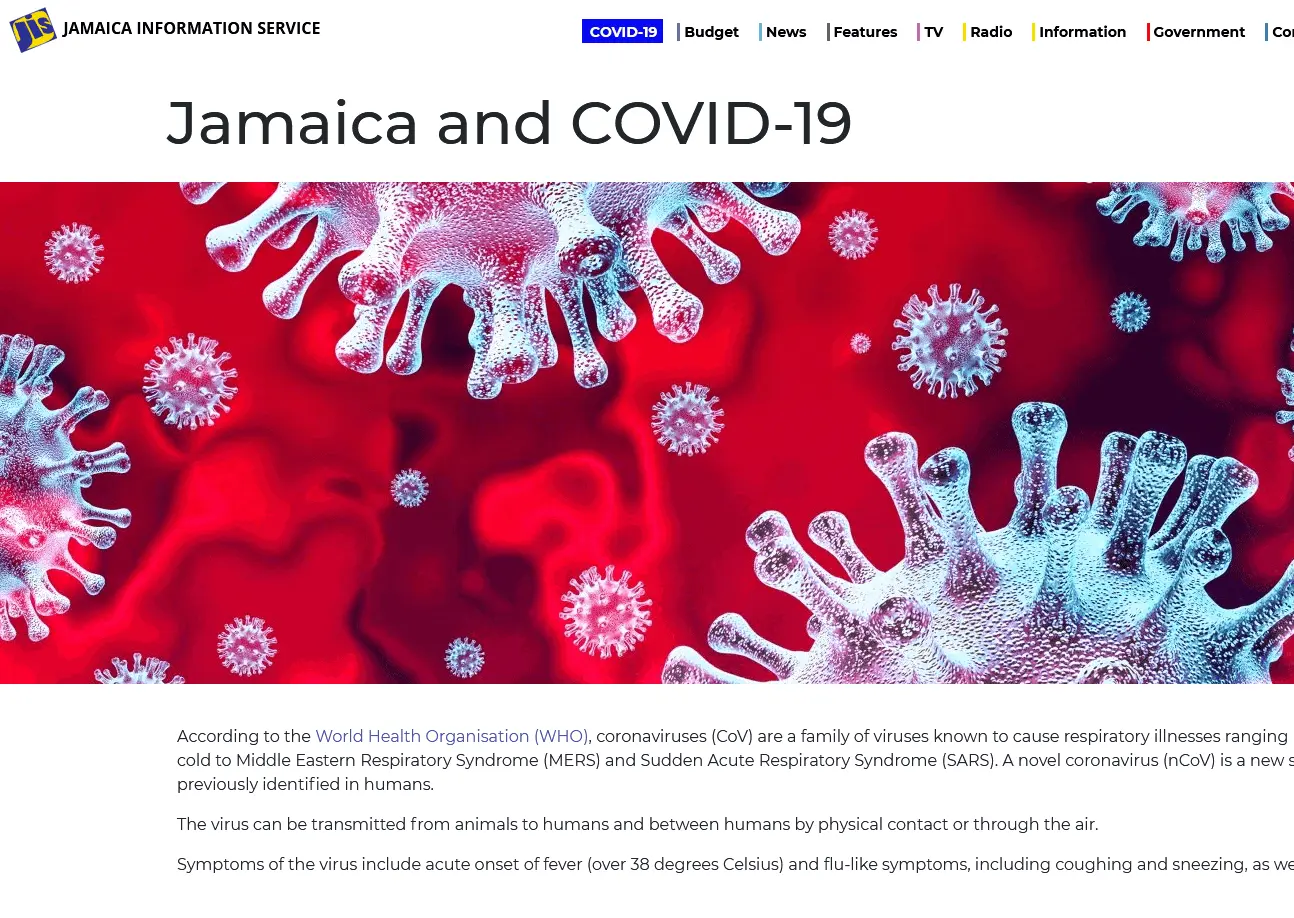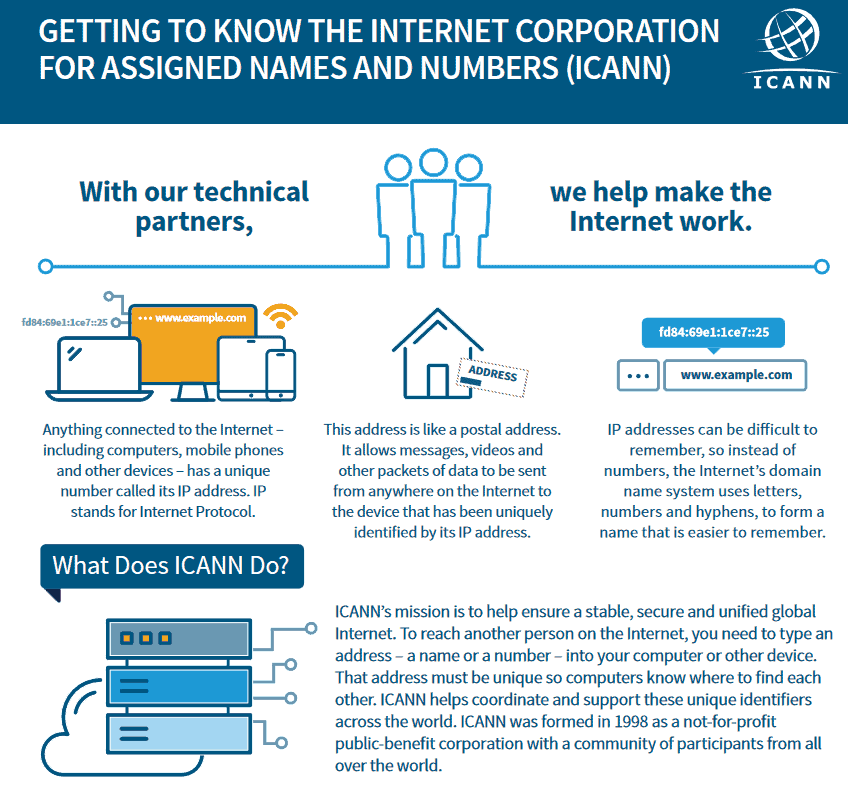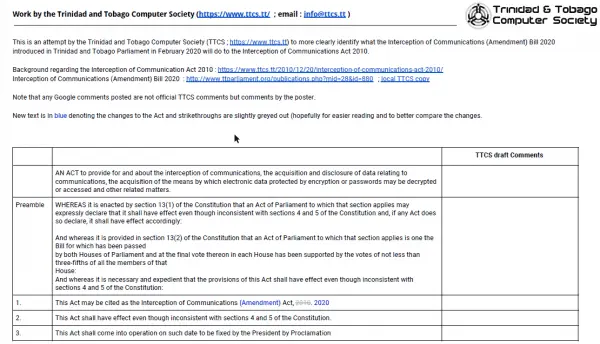The Trinidad and Tobago Computer Society (https://www.ttcs.tt) will be having a online call on Thursday June 4 2020 at 8pm to discuss refurbishing computers. This is a followup call from May 21 2020
Refurbishing computers is the repairing and restoring of (usually old) computers to a ‘like new’ condition for reuse.
On the last call on May 21 2020 , we outlined the challenges with refurbishing computers and decided on the following three areas:
- Providing a Helpdesk type solution to allow potential users to request technical support. The idea is for requests to be paired with volunteers able to answer such requests
- Developing workflow regarding the processing of computers – we have a source of 50 possible computers to recycle and we managed to get a few of them
- Providing ways for potential users of refurbished computers to get Internet access
The June 4 call will be an update on what progress has been made on these areas and on any other issues to consider.
We will be using Zoom for this conference call.
Zoom Meeting URL : https://us02web.zoom.us/j/88086564238?pwd=MktVU3VwaGVjLytGZVFGSFdmUFVEUT09
Zoom meeting ID : 880 8656 4238
Please RSVP at info@ttcs.tt to get the Zoom password for the call.
Be sure to update to the latest Zoom client at https://zoom.us/download#client_4meeting and/or if connecting from mobile,
have the Zoom mobile app for iOS or the Zoom mobile app for Android devices. See you online!