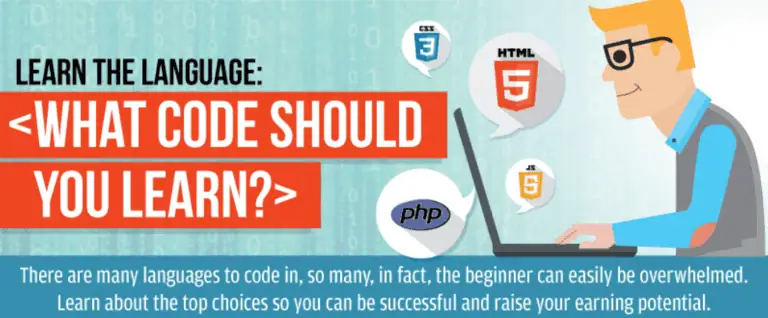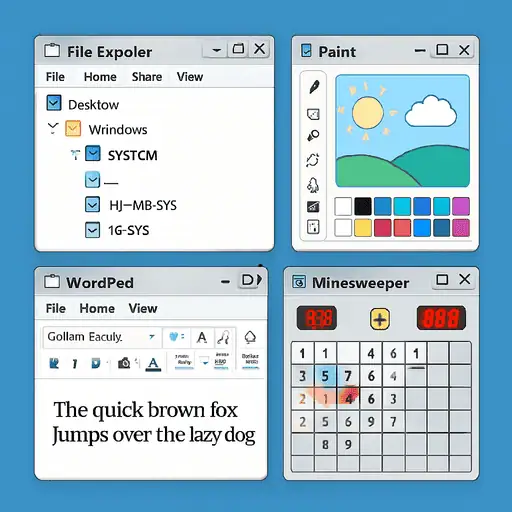Trinidad & Tobago Computer Society Statement on
the intent by Cable and Wireless Communications PLC to acquire Columbus International
The Trinidad and Tobago Computer Society (TTCS) notes with concern the November 6th 2014 announcement by Cable and Wireless Communications PLC (C&W) of C&W’s intent to acquire Columbus International.
We feel that this acquisition will lead to very high ownership concentrations in Caribbean-wide wireline services (voice and broadband internet) and subsea fiber links. In some markets this acquisition will also remove the prospect of healthy competition in mobile telephony services.
In Trinidad and Tobago, the Telecommunications Services of Trinidad & Tobago (TSTT) will experience the intolerable position of competing with a shareholder that is privy to all its plans (C&W owns 49% of TSTT, while the Trinidad and Tobago Government is a majority shareholder of National Enterprises Limited (NEL), the latter which owns 51% of TSTT) and may have veto power on its investment programs. If the merged entity were to gain controlling interest in TSTT, the resulting combination would absolutely dominate all broadband and wireline telephony services and would be in an excellent strategic position to extend this dominance to the wireless voice and broadband market.
Even if C&W were to sell its TSTT shares, it is unlikely that a small national player will be able to compete with much larger, geographically diversified and well capitalized competitors. It is important to note that TSTT would NOT be an attractive acquisition target for anyone but C&W, given its small size and weak competitive position and that it is the GoRTT that may be forced to acquire C&W’s TSTT shares. In a sense the taxpayers of Trinidad and Tobago may end up partially funding the merger of C&W Communications and Columbus International.
Ultimately, the TTCS sees the proposed merger as reversing two decades of solid progress in liberalizing the local telecommunication sector and feel that the residential and business consumers will lose many of the benefits of intense competition between C&W/TSTT, Columbus Flow and Digicel.
——-