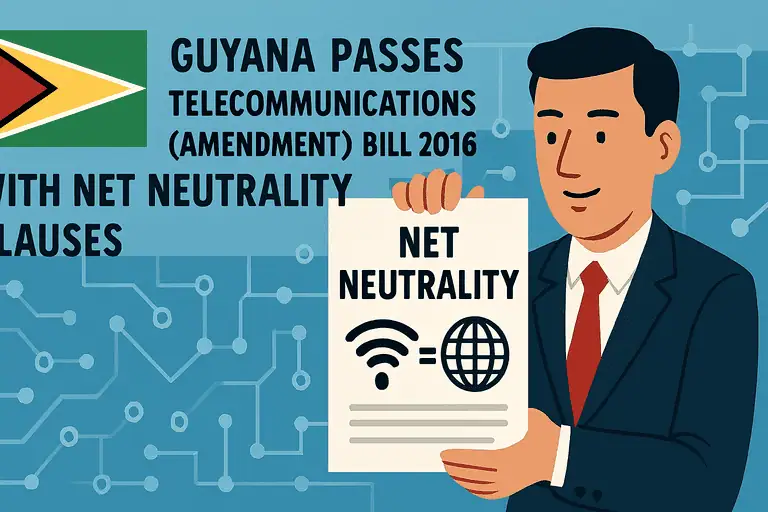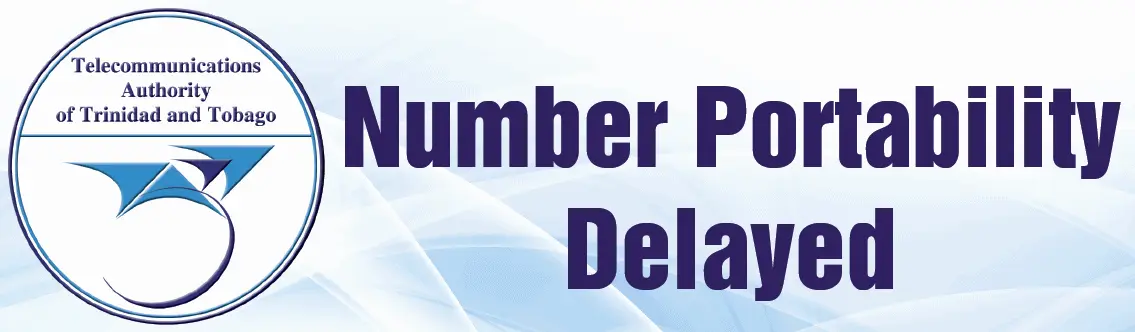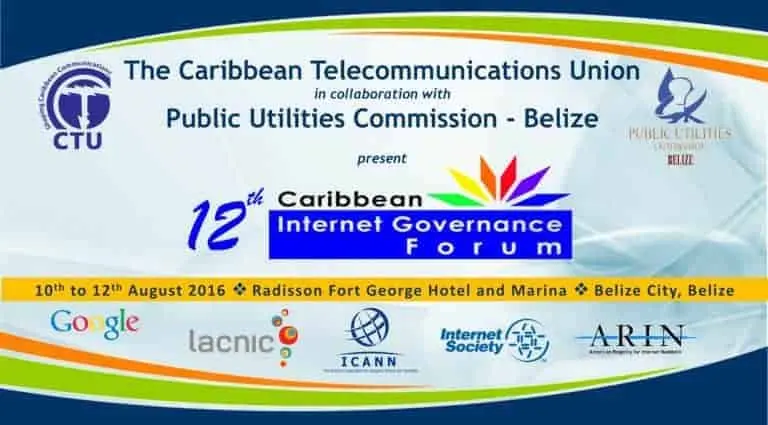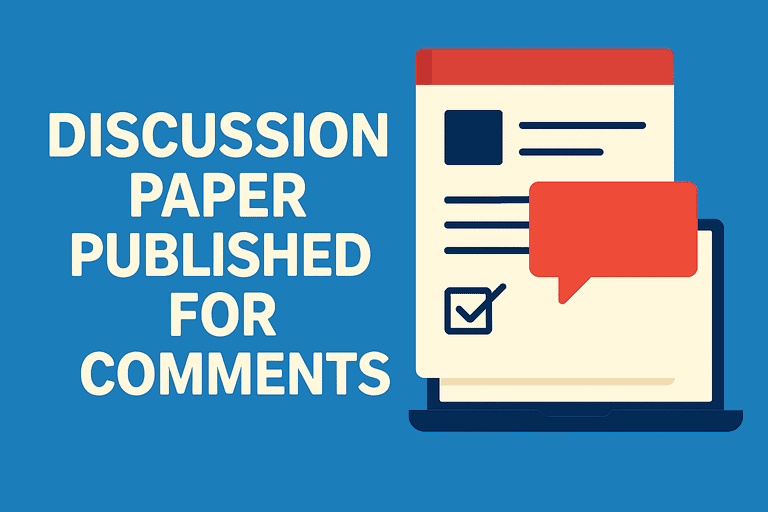Guyana’s National Assembly passed the Telecommunications Bill (Amendment) 2016 and the Public Utilities Commissions Bill 2016 on July 18 2016.
According to the EXPLANATORY MEMORANDUM of the Telecommunications Bill (Amendment) 2016
“The Telecommunications Bill 2016 provides for an open, libersalised and competitive telecommunications sector that will be attractive to new market entrants and investors, while preserving the activities of the current sector participants. By creating a competitive environment for telecommunications, the Bill is expected to result in greater choice, better quality of service and lower prices for consumers. To further national and regional social and economic development, the Bill also specifically addresses the expansion of telecommunications networks and services into unserved and underserved areas through the institution of a new universal access/universal services programme.
The Bill, along with a consolidated Public Utilities Commission Bill 2016 also introduced today and regulations expected to be promulgated upon commencement of the new legislation, creates a clear, harmonized framework and a level playing field for the sector that is lacking in the current laws and is similar to that found in other countries in the world, including most Caribbean countries. The new legal framework is characterized by transparency and non- discrimination in the issuance and monitoring of licences and authorisations to use the spectrum, seamless interconnection and access between and among telecommunications networks and services, and price regulation where required to ensure competition and protect consumers.
According to the text of the Bill posted to the Guyana’s Official Gazette dated 24 May 2016, the Bill includes a definition of net neutrality on Page 10 as follows:
“Net Neutrality means the operation of public telecommunications networks and the provision of public telecommunications services in a manner that ENABLES access TO ALL content AND applications, REGARDLESS of the source, on a non-discriminatory and open basis and without favouring or blocking any particular product, application, destination or website.“
Net Neutrality is referenced in Clause 73 of the Bill titled “Penalty for modification of telecommunications or violation of principle of net neutrality” which states
73. An operator or service provider, or any personnel thereof, who, otherwise than in the authorised course of the performance of the operator’s or service provider’s obligations under this Act, willfully modifies or interferes with the content of a message sent by any user of such operator’s telecommunications network or such service providers’ telecommunications service, or violates the principle of net neutrality, shall be guilty of an offence and shall be liable on summary conviction to a fine of not less than five hundred thousand dollars nor more than two million dollars and to imprisonment for a term of not more than six months.”
However, I do note clause 84 titled “Services provided from outside Guyana” which states
“84. Notwithstanding any other provision of this Act, the Minister may take any action he deems appropriate with regard to telecommunications networks, telecommunications services, or use of the spectrum or radiocommunication equipment operated or provided by persons not located in Guyana, to the extent that such networks, services or use of the spectrum or radiocommunication equipment –
(a) compete unfairly or otherwise jeopardise the operation of telecommunications networks, the provision of telecommunications services or the use of the spectrum or radiocommunication equipment in Guyana or between Guyana and any other location; or
(b) are being operated or provided in a manner that: is contrary to the public interest, national security or public order.
Also in the bill is a clause 71 titled “Penalty for false or dangerous telecommunications” :
“71. (l) A person who, by means of a telecommunications network or a telecommunications service, willfully circulates or otherwise transmits any telecommunication that is false, deceptive or misleading, or that materially endangers the physical safety of any other person, shall be guilty of an offence and shall be liable on summary conviction to a fine of not less than two hundred fifty thousand dollars nor more than two million dollars and to imprisonment for a term of not more than six months.
(2) For purposes of subsection (1), the word “person” shall not include the owner or personnel of the telecommunications network or the telecommunications service that is used to circulate or otherwise transmit a false, deceptive or misleading telecommunication or to materially endanger the physical safety of another person, unless such owner or personnel is himself or themselves the originator of such telecommunication.”
According to the Guyana Chronicle newspaper article dated July 17 2016, the origins of the Bill was in 2011:
“….The Telecommunications Bill, which was read for the first time on May 24 of this year, was first introduced in 2011 and revised in 2013. It was with a Special Select Committee in the 10th Parliament and was near conclusion when Parliament was prorogued in 2014 by then president Donald Ramotar.
After the APNU+AFC assumed executive office last year, the bill underwent a new set of consultations with GT&T, Digicel and other stakeholders including the Private Sector Commission (PSC), the Public Utilities Commission (PUC), the University of Guyana (UG) and several non-governmental organisations.
It was subsequently submitted to Cabinet. Two overseas consultants, Janice Brendman and Geeta Raghubir were also appointed by the Government to assist in completing the bill.”