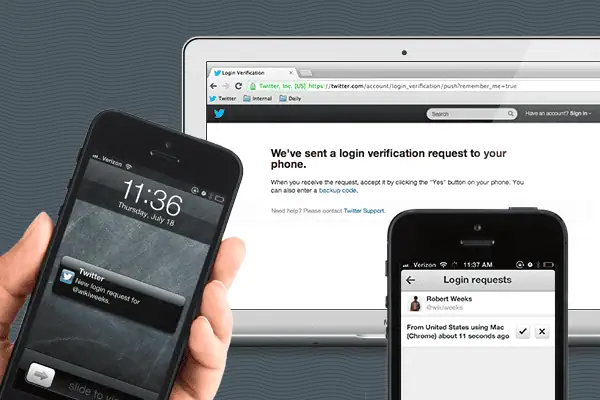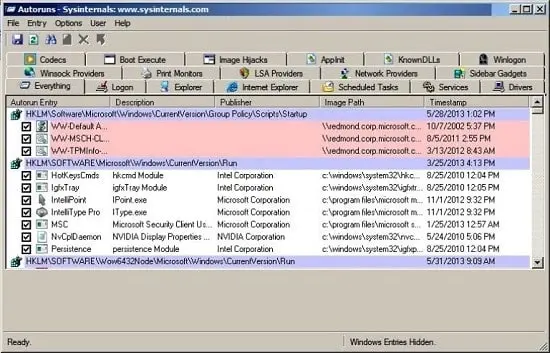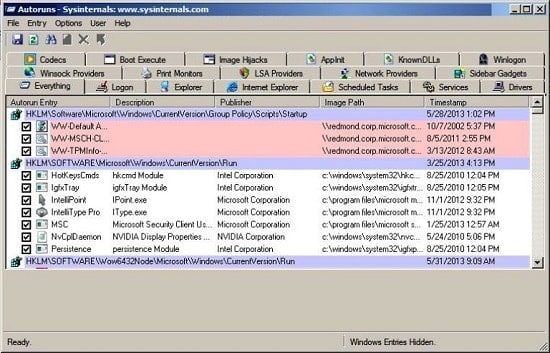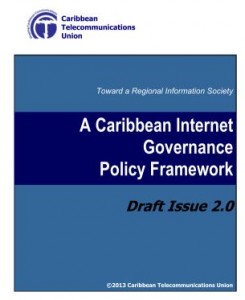Today’s the last day of the The International DOTA 2 2013 Championship Tournament.
DOTA stands for Defense of the Ancients, which was a free mod for Blizzard’s “Warcraft III: Reign of Chaos” and the expansion “Warcraft III: The Frozen Throne”), nearly 10 years ago.
In 2009, Valve (known for the Steam distribution client and the Half-Live series of games) hired “Icefrog”, the maintainer of the DOTA Warcraft III mod to create DOTA 2 built on Valve’s Steam engine. DOTA 2 was in beta for quite some time, with players needing invites to be able to download and play the game. However, DOTA 2 is now out of beta and available on Steam for Windows, Mac and Linux as a free to play game.
Here’s some links with lots more DOTA 2 information:
So what is Dota? From the Wikipedia entry on Dota 2:
Dota 2 consists of session-based online multiplayer matches, in which two teams of five players attempt to destroy their opponents’ fortified strongholds. Each player controls a “Hero” character and, over the course of an individual game, focuses on improving their hero’s abilities, acquiring items, and fighting against the other team.
Dota 2 combines the real-time strategy elements of a traditional top-down perspective, while also incorporating the leveling and itemization functions of a role-playing video game. Players are pitted against each other as two factions called the “Radiant” and the “Dire”. The Radiant faction is based at the southwest corner of the map, while the Dire faction is based at the northeast corner. Utilizing one of six selection modes, players choose one of 102 “heroes” – strategically powerful units with special abilities, who, through combat experience, may progress to a maximum level of twenty-five. The heroes’ methods of combat are heavily influenced by their primary property, which can be strength, agility, or intelligence.
The basic setup of Dota 2 places two strongholds containing critical structures called “Ancients” at opposing ends of a geographically balanced map. These bases are connected by three main paths (referred to as lanes), which are guarded by defensive towers and groups of units commonly referred to as “creeps” which traverse their lanes, attacking enemy units and structures upon sight. Players are split into two teams, each consisting of up to five players, to compete as the primary defenders for each Ancient. The overall objective of each match is to battle through the opposing force’s defenses, and destroy the opponents’ Ancient. Because Dota 2 is highly team-oriented, players must coordinate with their teams in order to achieve victory. The towers and stronghold defenses are invulnerable to attacks, so long as the towers nearest to the enemy side still stand, and must be destroyed sequentially – a team cannot destroy the enemy’s Ancient without first destroying all towers leading up to it in any one lane.
The currency of the game is gold, which is granted steadily at a slow rate. Gold can be accumulated at a much higher rate by killing enemy units, destroying enemy towers, or killing heroes. Killing units grants gold solely to the player who killed it; killing heroes grants gold to the killer and any nearby allies; and destroying towers gives gold to all players on the team. Killing enemy creeps, heroes, and towers also provides experience, which allows the player’s hero to level up, granting access to more powerful skills and abilities. “Denying” is a feature of the game which allows players to inhibit the enemy’s ability to accumulate gold and experience by killing an allied unit or destroying an allied structure before an enemy can do so. Denying reduces the amount of experience and gold the enemy faction can receive for the kill. Allied heroes may also be denied if they are on critically low health and have a fatal spell applied to them.
Featured across the map are units referred to as “neutrals”, which are not aligned to a faction, primarily located in the forests. Located on the southeast side of the river is a boss called “Roshan” who typically requires multiple team members to be killed. Following his death, Roshan will drop a powerful item which allows for a hero to instantly respawn if they are killed.